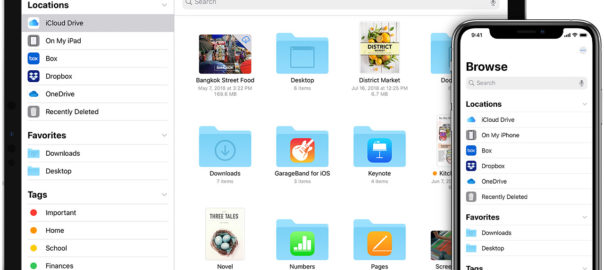In today’s dynamic business environment, managing and protecting sensitive data is more critical than ever. Virtual Data Rooms (VDRs) have emerged as a game-changer for modern enterprises, offering a secure and efficient way to handle data. To understand more about the benefits and features of VDRs, check out this in-depth overview via link https://virtual-dataroom.it/intralinks/. This post explores why VDRs are becoming indispensable tools for businesses and how they provide value across various operational aspects.
Enhancing Data Security
Data security is a top priority for any enterprise, and VDRs excel in providing robust protection for sensitive information.
Key Benefits:
Secure Storage: VDRs use advanced encryption technologies to protect data both at rest and in transit, ensuring that your documents remain secure from unauthorized access. This level of encryption guarantees that sensitive information is safe from cyber threats and potential breaches, maintaining the confidentiality and integrity of your data.
Information Protection: Features such as multi-factor authentication and customizable access controls further bolster security by restricting access to authorized personnel only. Multi-factor authentication adds an additional layer of security by requiring multiple forms of verification before granting access, while customizable access controls allow administrators to set specific permissions for different users, ensuring that only those who need access to certain documents can view or edit them.
By leveraging these advanced security measures, VDRs provide a comprehensive solution for protecting sensitive information in today’s digital landscape. For more insights into the latest data security technologies, check out this article on emerging trends in cybersecurity.
Streamlining Document Management
Efficient document management is essential for any business. VDRs offer a comprehensive solution for organizing and managing files.
Key Benefits:
File Organization: VDRs allow for systematic file organization, making it easy to categorize and retrieve documents as needed. This structured approach not only improves efficiency but also ensures that critical documents can be located quickly, saving valuable time during business operations. For tips on how to optimize this process, check out this article on how to organize your virtual data room with a data room index.
Secure Storage: Beyond organizing files, VDRs ensure that sensitive documents are stored securely, mitigating the risk of data breaches. Advanced security features, such as encryption and secure backup solutions, protect against data loss and unauthorized access, providing peace of mind that your information is safe.
By utilizing VDRs, businesses can enhance their document management practices, ensuring that all files are both accessible and secure. This combination of organization and security supports smoother workflows and improved operational efficiency, ultimately contributing to the overall success of the business.
Facilitating Team Collaboration
Collaboration is key to productivity, and VDRs enhance team collaboration through their advanced features.
Key Benefits:
Document Sharing: VDRs enable seamless sharing of documents among team members, improving accessibility and collaboration. This streamlined sharing ensures that everyone has access to the latest information, reducing delays and misunderstandings.
Collaborative Tools: Real-time editing and annotation tools allow multiple users to work on documents simultaneously, fostering a more collaborative environment. These tools help teams stay synchronized and make it easier to track changes and updates.
For more insights on how VDRs can enhance project management, explore this article on 5 ways virtual data rooms improve project management.
By leveraging VDRs, businesses can create a more cohesive and efficient teamwork dynamic, ultimately driving better project outcomes.
Improving Workflow Efficiency
Streamlining workflows and automating processes can significantly boost workflow efficiency, transforming how tasks are managed and executed.
Key Benefits:
Process Automation: Virtual Data Rooms (VDRs) automate routine tasks such as document indexing, tracking, and notifications. This reduces manual effort, minimizes human error, and ensures that tasks are completed accurately and promptly. Automation not only speeds up processes but also frees up valuable time for more strategic activities.
Task Management: Advanced task management features within VDRs help ensure that projects stay on track and deadlines are met. These tools provide clear visibility into project status, facilitate easier delegation of responsibilities, and enable better coordination among team members.
By integrating these features, VDRs enhance workflow efficiency, leading to more streamlined operations and improved overall productivity. For more on how VDRs can support your business, watch this video on 5 Ways A Virtual Data Room Can Support Your Business.
Ensuring Compliance with Regulations
Compliance with regulations is a crucial aspect of managing data.
Key Benefits:
Compliance Regulations: Virtual Data Rooms (VDRs) help businesses adhere to legal standards and regulatory requirements by providing secure environments for handling sensitive information. These platforms ensure that all data transactions are conducted in compliance with industry-specific laws and guidelines.
Data Protection: By maintaining detailed audit logs and implementing strict access controls, VDRs ensure that compliance requirements are met effectively. These features not only protect sensitive information from unauthorized access but also provide a clear trail for audits and regulatory reviews.
Ensuring compliance with legal standards is vital for avoiding fines and legal issues, and VDRs play a key role in this process. They offer robust features that help businesses stay aligned with the latest regulations and maintain a high level of data security.
Conclusion
Virtual Data Rooms are revolutionizing how modern enterprises manage, protect, and collaborate on data. From enhancing data security to streamlining workflows, VDRs offer a comprehensive solution that supports efficient and compliant business operations. As businesses continue to evolve, adopting VDR technology will be a key factor in maintaining a competitive edge and ensuring operational success.